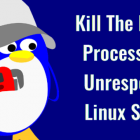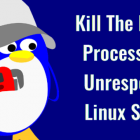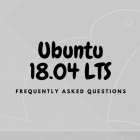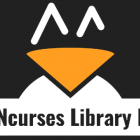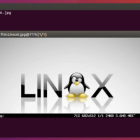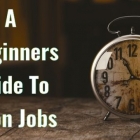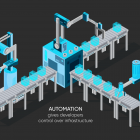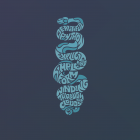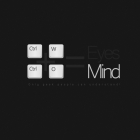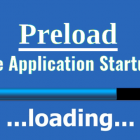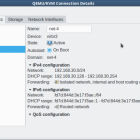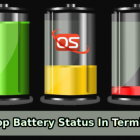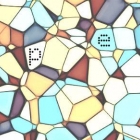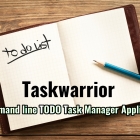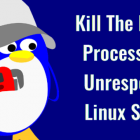
Early OOM 每秒会检测可用内存和空余交换区 10 次,一旦两者都低于 10%,它就会把最大的进程杀死。

任何一种架构都是有利有弊的,而能满足你组织的独特需要的决策才是正确的选择。
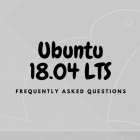
我试图在这里回答关于 Ubuntu 18.04 的常见问题。如果您有任何疑问,我希望这能帮助您解决疑问。
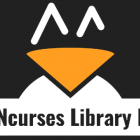
GNU Ncurses 是一个允许用户编写基于文本的用户界面(TUI)的编程库。许多基于文本的游戏都是使用这个库创建的。

在计算机网络中,数据是暴露的,因为数据包传输是无法隐藏的

专家们权衡了 DevOps 团队最近会有何期望。
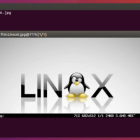
Linux 上有许多 GUI 图片浏览器。但我尚未听说或使用过任何在终端中显示图片的应用程序。幸运的是,我刚刚发现了一个可用于在终端中显示图像的名叫 FIM 的图像查看器。

这是一篇试图将所有方法聚集在一起的文章。某些部分可能不精确或不正确,但这是一个开始
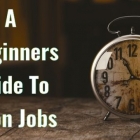
Cron 通常用于运行计划备份、监视磁盘空间、定期删除不再需要的文件(例如日志文件)、运行系统维护任务等等。在本简要指南中,我们将看到 Linux 中 Cron 任务的基本用法。

最近,有发现称一些 Ubuntu Snap 应用商店上的应用包含加密货币挖矿程序。Canonical 公司迅速下架了这些违规的应用,但是留下了几个有待回答的问题。

对于面临滥用专利制度的实体发起诉讼威胁的技术公司和创新者来说,此案是一个重大胜利。

我们可以只通过一条命令使用 zzupdate 工具中将 Ubuntu PC/Server 从一个版本升级到另一个版本。

每个网站都有一个独有的公开 IP 地址,可供任何人从任何地方访问。
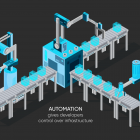
拥抱 DevOps 让 Ranger 成员们变得更灵活、快捷和成为开发者社区更有价值的成员。

在这篇文章中,我们将深入探讨 Python 的 for 循环来看看它们在底层如何工作,以及为什么它们会按照它们的方式工作。
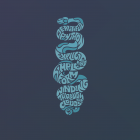
在本教程中,我们将向你展示,如何在 CentOS 6 操作系统上安装最新版本的 Python 3 软件包。

Apache (又名 httpd) 是最受欢迎和使用最广泛的 web 服务器,所以这应该对每个人都有用。

这是一个 Python 编写的命令行下载器,可以让你从 Youtube、Facebook、Twitter 等很多热门网站下载图片,音频和视频

比一般的视频监控还要好,这种 DIY 型号还有婴儿房间的自动室温控制功能。

Font Finder 是旧的 Typecatcher 的 Rust 实现,用于从 Google 的字体存档中轻松搜索和安装 Google Web 字体。

今天我们继续学习更精彩的内容:局域网路由器。

在共创协议下授权作品和挣钱这二者不再是一种争议。

用管理虚拟机和容器的工具 Vagrant 清理你的开发环境和依赖。
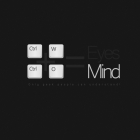
2016 年 10 月,当我从微软离职时,我已经在微软工作了近 21 年,在业界也快 35 年了。我花了一些时间反思我这些年来学到的东西,这些文字是那篇帖子稍加修改后得到。请见谅,文章有一点长。

今天,我介绍 HeRM’s,这是一个基于 Haskell 的命令行食谱管理器,能为你的美食食谱做笔记。

建立 NethServer 社区是有风险的。但是我们从这些激情的人们所带来的力量当中学习到了很多。

我发现了另一个可以安全创建 USB 引导设备的工具 Bootiso 。它实际上是一个 BASH 脚本,但真的很智能!

在 Python 中有许多库可以很容易地测试、转换和读取日期和时间信息。

Jack 将带你在 Ubuntu 16.04 服务器上走过内核编译之旅。

通过 Jupyter 使用实时代码、方程式和可视化及文本创建交互式的共享笔记本。

这个简单优雅的模块可以让你包含调试或仅用于开发环境的代码,而在产品环境中隐藏它们。

为了帮助你,我们为那些想要了解更多关于 Linux 的人收集了 5 个有用的资源。

Buildah 处理构建容器镜像时无需安装完整的容器运行时或守护进程。这对建立容器的持续集成和持续交付管道尤其有用。
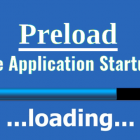
大多数 Linux 发行版在默认配置下已经足够快了。但是,我们仍然可以借助一些额外的应用程序和方法让它们启动更快一点。

使用 Ansible IT 自动化引擎节省更新的时间。

本文将介绍 Fedora 软件包集合中提供的一些有用的 Python shell 来简化开发。

现在我们继续深入学习 Linux 中的 IPv4 路由的基础知识。

帮助用户在智能手机或平板上快速轻松地找到他们所需的信息。

你有没有下载过 AppImage 文件,而你不知道如何使用它?或许你可能知道如何使用它,但是你每次要运行它时必须要进入到下载了该 .AppImage 的文件夹中来运行它,或者手动为其创建启动程序。

这个开源项目可以通过低成本的服务器设施帮助你保护你的数据隐私和所有权。

明白如何传递美好,了解积极意愿的力量,以及更多。
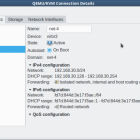
今天,我们将使用 KVM 创建一个网络,去测试上一星期学习的 IPv6 的内容。

用增强的日志守护进程 syslog-ng 来监控你的物联网设备。

如何快速简单地在 Fedora 、 CentOS 及类似的 Linux 发行版上重置 root 密码。

使用正确的参数,find 命令是在你的系统上找到数据的强大而灵活的方式。
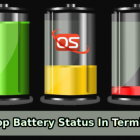
在本文中我概括了三种简单的方法来让你在任何 Linux 发行版本中从终端查看笔记本电池的状态。
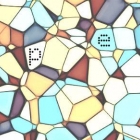
这个共同福利并不适用于专有软件:保持隐藏的东西是不能照亮或丰富这个世界的。

栈非常重要,因为它追踪着一个程序中运行的函数,而函数又是一个软件的重要组成部分。
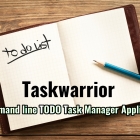
Taskwarrior 在命令行里管理你的 TODO 列表。它灵活,快速,高效,不显眼,它默默做自己的事情让你避免自己管理。

如果你想找个高级的桌面计算器的话,你可以看看开源软件,以及一些其它有趣的工具。