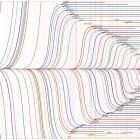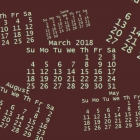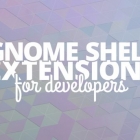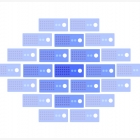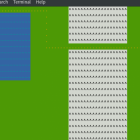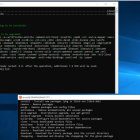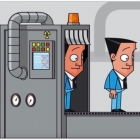我发现我可以从 gdb 上调用 C 函数。这看起来很酷,因为在过去我认为 gdb 最多只是一个只读调试工具。
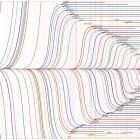
如果你加入了一家新公司,要为开发团队安装所需的软件并重启服务,这个时候首先要弄清楚它们运行在什么发行版以及哪个版本的系统上,你才能正确完成后续的工作。

使用简单的命令在 Linux 下基于类型、内容等快速查找文件。

当你想在云上创建一个集群或者尽可能快地构建基础设施时,你可能会用到它。

Canonical 今天正式发布了可用于计算机、IoT 和云环境的 Ubuntu 18.04 LTS (仿生河狸 Bionic Beaver) 操作系统。

你可能并不想把所有的遗留应用全部分解为微服务,或许你可以考虑从安全功能开始。

有时,我会不小心的按下 SHIFT+DELETE来删除我的文件数据。是的,我是个笨蛋,没有再次确认下我实际准备要删除的东西。

本文中,让我们来看看 /lib 目录都有些什么。

我们使用 LVM 进行灵活的卷管理,为什么我们不能将 LVM 用于交换分区呢?

如果你不希望 Google 追踪你在 YouTube 上的行为,那么有一个名为 “FreeTube” 的开源 Youtube 播放器。

有 65% 的企业在使用开源软件,并非只有互联网企业才能受惠于开源计划。
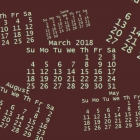
通过 Linux 上的日历,不仅仅可以提醒你今天是星期几。诸如 date、cal、 ncal 和 calendar 等命令可以提供很多有用信息。

给在终端窗口花费大量时间的人们的密码管理器。

MagpieOS 非常简单。它基本上是 GNOME3 桌面环境的 Arch。 MagpieOS 还包括一个自定义的仓库,其中包含图标和主题(据称)在其他基于 Arch 的发行版或 AUR 上都没有。

未加密的 HTTP 会话暴露于滥用之中,用 Let’s Encrypt 把它们保护起来。

fc 是个 shell 内置命令,用于在交互式 shell 里列出、编辑和执行最近输入的命令。

使用一个简单的 XML,你就可以设置 GNOME 能够在桌面上显示一个幻灯片。

AWFFull 是基于 “Webalizer” 的 Web 服务器日志分析程序。AWFFull 以 HTML 格式生成使用统计信息以便用浏览器查看。结果以柱状和图形两种格式显示,这有利于解释数据。

对于进程监视我有一些思路。如果你对进程监视如何做的更好有任何建议,请通过评论区告诉我。
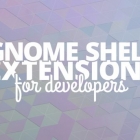
Fedora Magazine 已经介绍了一些很棒的桌面扩展,例如 EasyScreenCast、 gTile 和 OpenWeather ,本文接下来会重点报道这些为开发者而改变的扩展。

Fedora 使安装字体变得简单

在本 WSL 教程中了解如何执行像挂载 USB 驱动器和操作文件等任务。

刚接触 Linux?在这篇教程中将学习如何轻松地在命令行列出、移动和编辑文件。

持续集成(CI) 是为项目的每一项变更运行测试的过程,如同这是新的交付项目一样。如果持续执行,这意味着软件随时可以发布。

这 13 个 Git 技巧将使你的版本控制技能 +1、+1、+1……

在 Python 中,global 关键字允许你修改当前范围之外的变量。它用于创建全局变量并在本地上下文中更改变量。

在这个列表中,没有项目管理软件,这里不包含清单,也没有与 GitHub 整合,只是几种组织思维和提高团队交流的方法。

sudo 表示 “superuser do”。 它允许已验证的用户以其他用户的身份来运行命令。其他用户可以是普通用户或者超级用户。然而,大部分时候我们用它来以提升的权限来运行命令。

学习如何在 Linux 终端使用命令行工具 speedtest 测试网速,或者仅用一条 python 命令立刻获得网速的测试结果。

是否你刚刚接触 Vi 还是想进阶,这些技巧可以很快让你成为高级用户。

Linux 内核正在盯着你,当它检测到系统上运行的某些东西违反了正常内核行为时,它会关闭系统并发出一个“oops”!

让我们回顾一下 Ubuntu 这两年有什么变化。

所有这些可选的 Linux 具有的一个共同点是它们都是企业级 Linux 发行版 —— 所以你可以期待更高程度的功能性,当然还有支持程度。

什么命令可能会显示鬼、巫婆和僵尸的图像?哪个会鼓励“不给糖果就捣蛋”的精神?

DevOps 团队需要 IT 领导者关注三件事:沟通、技术债务和信任。

在这个 Docker 系列的最后一篇文章中,我们将讲述在 DockerHub 上使用和发布镜像。

这篇教程将展示如何使用 Python 和 Flask 框架来搭建一个简单的持续部署(CD)服务。

在本文中,我们会使用一些简单、易于理解的例子来解释 gunzip 命令的用法。
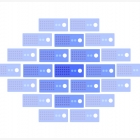
本文只是一个入门指南,主要指导能快速开始上手基于 Google Cloud Platform 的 GKE 服务(k8s 托管服务)。
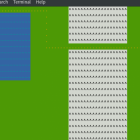
Jim 给他的终端冒险游戏添加了颜色,演示了如何用 curses 操纵颜色。
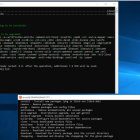
WSL 可以让你访问 Windows 上的 Linux Bash shell。

不同的 CPU 架构意味着在树莓派上运行 DOS 并非唾手可得,但其实也没多麻烦。

我们又能通过开源社区做些什么?
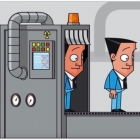
该命令会帮助你轻松地从文件中找到重复的行。它不仅用于查找重复项,而且我们还可以使用它来删除重复项,显示重复项的出现次数,只显示重复的行,只显示唯一的行等。

在这篇文章中,我们将学习创建 Docker 镜像的基本知识。

所有人都知道 SSH 是一种远程登录工具,然而它也有许多其他用途。

我已经主要使用 Linux 大约 10 年了,而且主要是 Ubuntu。但在最新发布的版本中,我决定重新回到我通常不喜欢的操作系统: Windows 10。

本教程将介绍在 Linux 中如何使用 CUPS 去打印。

使用 SQL 构建一个关系数据库比你想的更容易。

在这篇文章中,我们将 PyTorch 与 TensorFlow 进行不同方面的比较。