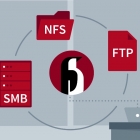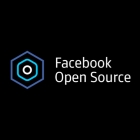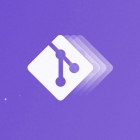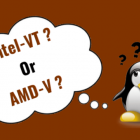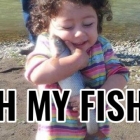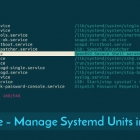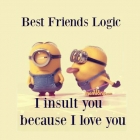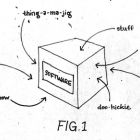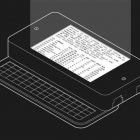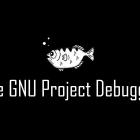parted 是一个操作硬盘分区的程序。它支持多种分区表类型,包括 MS-DOS 和 GPT。

在本文中,我将使用 Graylog (用于日志)和 Prometheus (用于指标)去打造一个 Kubernetes 集群的监视解决方案。

这三个问题可以帮你避开不实宣传。

我们可以用 定义在你的 .bashrc 文件里的别名 或函数来大幅度缩减花在命令行界面(CLI)的时间。但这不是最佳解决之道。最佳办法是在 ssh 配置文件中使用 SSH 别名 。
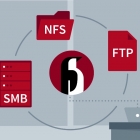
了解如何解决 Linux 平台上的 mount.nfs: Stale file handle 错误。这个 NFS 错误可以在客户端或者服务端解决。

识别出记号流中的词组的过程就叫做 解析。解释器或者编译器执行这个任务的部分叫做 解析器。解析也称为 语法分析,并且解析器这个名字很合适,你猜的对,就是 语法分析器。

在本文中,我们将展示如何生成和保护你的 PGP 主密钥。

这一篇文章我们将专门去讲这个重要的主题 —— 页面缓存。文件和内存之间的关系常常很不好去理解,而它们对系统性能的影响却是非常大的。

在这个 Ansible 教程中,我们将学习一些基本的 Ansible 命令的例子,我们将用它来管理基础设施。

让我们了解一下如何使国外读者更容易理解你的技术文章。
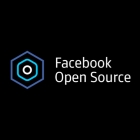
Facebook 开发人员 Christine Abernathy 讨论了开源如何帮助公司分享见解并推动创新。

自由软件社区长期依赖于 PGP 确保它生产的软件产品的真实性和完整性。

我最初计划使用 R 来训练我的数据库,但老师建议我使用一个 FOSS 机器学习框架 H2o。

如何下载并使用运行在 Ubuntu Linux 服务器上的 KVM 云镜像?如何在 Ubuntu Linux 16.04 LTS 服务器上无需完整安装即可创建虚拟机?如何在 Ubuntu Linux 上使用 KVM 云镜像?

让我们再次深入了解解释器和编译器。

你可以使用 type 命令轻松找出给定的命令是否是别名、shell 内置命令、文件、函数或关键字。另外,你也可以找到命令的实际路径。

Linux/Unix 系统管理员对服务器的系统运行时间有一种奇怪的痴迷。
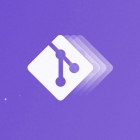
在本文中,我们将学习一些关于 Git 的其他内容,即如何克隆(下载)、修改、添加和删除 Git 仓库中的文件。
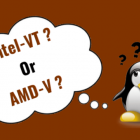
在安装虚拟化程序(如 VirtualBox 或 VMWare workstation)以在 Linux 系统上运行虚拟机之前,你应该首先验证这一点。
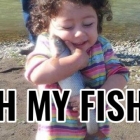
如何使用 Oh My Fish (简称 omf ) ,让我们的 Fish shell 变得漂亮且优雅。

通用网关接口(CGI)提供了使用任何语言生成动态网站的简易方法。

为了使用网桥而关闭桌面 Linux 上的 NetworkManager 显然是不明智的。nmcli 可以创建一个永久的网桥而不需要编辑任何文件。

在 Linux 中,可以配置运行一个 Rsyslog 服务器来中央化管理日志,在流行的服务端—客户端模式中,通过 TCP 或者 UDP 传输协议基于网络来发送日志信息,或者从网络设备、服务器、路由器、交换机、以及其它系统或嵌入式设备中接受生成的日志。

高中和大学生们或许因先入为主的观念而畏于参与开源项目。

shell 脚本可以使用一些 GUI 组件(菜单、警告框、进度条等),你可以控制终端输出、光标位置以及各种输出效果等等。利用下面的工具,你可以构建强壮的、可交互的、对用户友好的 UNIX/Linux bash 脚本。

我使用 msmtp 发送来自这个博客的邮件俩通知我评论和更新等。这里我会记录如何配置它通过 Google Apps 帐户发送电子邮件,虽然这应该与标准的 Google 帐户一样。

ctop 为多个容器提供了一个简洁凝练的实时指标概览。它是一个类 top 的针对容器指标的界面。

我收集了非常多的关于 BPF 的阅读材料:介绍、文档,也有教程或者示例。这里有很多的材料可以去阅读

学习如何在 Apache 上托管你自己的网站,这是一个可靠、流行且易于配置的 Web 服务器。

我们大多数人都熟悉代理如何工作,但在基于容器的环境中有什么不同?让我们来看看有什么改变。

我的上一篇博文《与 C 语言长别离》引来了我的老朋友,一位 C++ 专家的评论。在评论里,他推荐把 C++ 作为 C 的替代品。这是不可能发生的,如果 C++ 代替 C 是趋势的话,那么 Go 和 Rust 也就不会出现了。

正如你所知道的那样,Linux 中的目标文件或着说可执行文件由多个段组成(比如文本段和数据段)。若你想知道每个段的大小,那么确实存在这么一个命令行工具 —— 那就是 size。

我需要一种简单而迅速的方法来在我的本地笔记本上测试 Ansible 剧本的部署情况,尤其在刚开始写一个新剧本的时候,因为直接部署到生产服务器上不仅特别慢而且风险还很大。

当我们在命令行上工作时,您可能需要在文件之间创建链接。

纵观现代计算机的历史,从与系统的交互方式方面,可以划分为数个进化阶段。
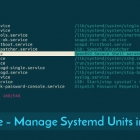
chkservice 是一个基于 ncurses 的在终端中管理 systemd 单元的工具。它提供了一个非常全面的 systemd 服务的视图,使得它们非常容易修改。

高效率的应用程序确实可以让你工作变得更轻松。如果你是一位 Linux 用户,这 10 个不太知名的 Linux 桌面应用程序可以帮助到你。

当系统的磁盘空间不足时,您可能会使用 df、du 或 ncdu 命令进行检查,但这些命令只会显示当前目录的文件,并不会显示整个系统范围的文件。
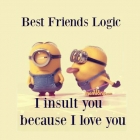
你可以通过配置 sudo 命令去嘲讽输入错误密码的用户。但是现在,当用户在 shell 输错命令时,就能嘲讽他了(滥用?)。

Christine Peterson 最终公开讲述了二十年前那决定命运的一天。
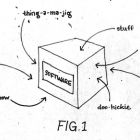
最近一系列的法律案件为解决 GPL 违规问题提供了一些启示。
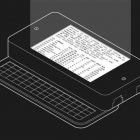
此次教程中,我们将向您展示三种命令行编辑文件的方式。本文一共覆盖了三种命令行编辑器,vi(或 vim)、nano 和 emacs。

那么我该如何在 Debian Linux 9.x 服务器上的 /etc/network/interfaces 中设置桥接网络呢?
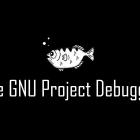
最近,我使用 gdb 来查看我的 Ruby 程序,所以,我们将对一个 Ruby 程序运行 gdb 。

我们来看看几款能帮助你实时学习和练习 Linux 命令的游戏。这些游戏不是消磨时间或者令人惊诧的,这些游戏将帮助你获得终端命令的真实体验。

Linux 系统上的电子邮件是使用 MTA 投递的。你的 MTA 投递邮件到你的系统上的其他用户,并且 MTA 彼此通讯跨越系统投递到全世界。

COPR 中的软件不受 Fedora 基础设施的支持,或者是由项目自己签名的。但是,它是尝试新的或实验性软件的一种很好的方法。

我想在 Linux / 类Unix 系统上使用 awk 打印文件名。 如何使用 awk 的 BEGIN 特殊模式打印文件名?

学习在你的 Linux 计算机上摆弄那些软件。

用一些简单的脚本,可以很容易地清理文档和其它大量的 HTML 文件。但是首先你需要解析它们。