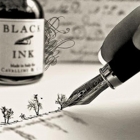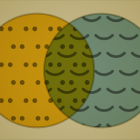Doxygen 是一款广泛使用的开源文档生成工具,它通过代码注释来生成文档。

提升 DevOps 文档成熟度的过程与达到 DevOps 或 DevSecOps 成熟化的历程是类似的。

文档对于开源软件项目至关重要。我们询问了我们的贡献者,他们在文档编写中最喜欢使用的标记语言是什么。

建立良好的文档可能是困难的,但它对有效的沟通至关重要。遵循这个框架来编写并与正确的人分享文档。

让你的开源项目文档充满活力,从而吸引各种经验水平的用户。

不想让文档成为事后的想法?或许你该尝试一下全新的写作方式。

将文档写作加入到 DevOps 的生命周期中。

有些项目长期保持活跃,有些项目却过早消亡 —— 这两者的区别往往在于它们的文档。严谨、聪明的文档可以给你的项目带来它所需要的动力。
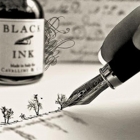
使用有效沟通的一些基本原则可以帮助你创建与你的品牌一致的、编写良好、内容丰富的项目文档。

使用 Docsify 创建文档网页并发布到 GitHub Pages 上。

一份优质的文档可以让很多用户对你的项目路人转粉。

最好将文档作为开发过程的一部分。Sphinx 加上 Tox,让文档可以轻松书写,并且外观漂亮。

使用 LogicalDOC 更好地跟踪文档版本,这是我们开源工具系列中的第 12 个工具,它将使你在 2019 年更高效。

如果你仅仅需要知道某个命令或者某个配置文件的格式那么你可以使用手册页,但是手册页对于 Linux 新手来说并没有太大的帮助。想要通过使用手册页来学习一些新东西不是一个好的选择。

帮助用户在智能手机或平板上快速轻松地找到他们所需的信息。

让我们了解一下如何使国外读者更容易理解你的技术文章。
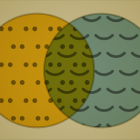
通过卡片分类和看板来给用户提供他们想要的信息。