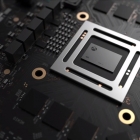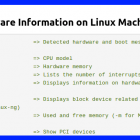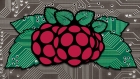云无处不在,所以硬件比以往任何时候都更加关键。

更多:• 卡马克为已停产的 VR 头盔推送解锁版操作系统 • 智能助手收集了很多数据

lspci 命令用于显示 Linux 系统上的设备和驱动程序。

升级你的电脑硬件来提升性能,以获得最大的回报。

Linux 系统上的 lshw 命令提供的系统设备信息比我们大多数人想象的要多得多。

由于物联网(IoT)的兴起,对硬件进行编程变得越来越普遍。RT-Thread 可以让你可以用 FinSH 从 Linux 命令行与设备进行沟通、

了解是什么原因导致你的 Linux 硬件发生故障,以便你可以将其恢复并快速运行。
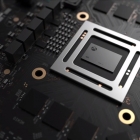
通过命令行获取计算机硬件详细信息。

在 Linux 系统上有许多工具可用于查找硬件规格。

对于 Linux 图形界面用户和 Windows 用户来说获取系统硬件信息都不算问题,但是对命令行用户来说想要获取这些细节时有点儿麻烦。

最大化你的项目影响。

制造自己的硬件比以往任何时候都更容易,更便宜。以下是你设计、构建和测试你的第一块板子所需的事情。
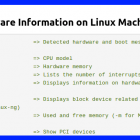
有许多命令可以用来查看 Linux 系统上的硬件信息。有些命令只能够打印出像 CPU 和内存这一特定的硬件组件信息,另外一些命令可以查看多种硬件组件的信息。 这个教程可以带大家快速了解一下查看各种硬件设备的信息和配置详情的最常用的命令。 lscpu lscpu命令能够查看 CPU 和处理单元的信息。该命令没有任何其他选项或者别的功能。 lscpu 运行该命令会看到下面输出: lspci lspci是另一个命令行工具,可以用来列出所有的 PCI 总线,还有与 PCI 总线相连的设备的详细信息,比如 VGA 适配器、显卡、网络适配器、usb 端口、SATA 控制器等。
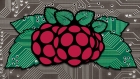
很多人都对树莓派的硬件 hack 功能(译注:就是用户可以自己发挥想像力,把树莓派设计成自己想要的机器)感兴趣,而我看中的一点是树莓派的低耗电功能,我可以用它来代替现在在用的 Linux 服务器。在以前的文章中我 …

自由开源软件大家应该都有一定的认识了。那么开放硬件是什么概念呢?从哲学理论上来说,它们是一样的,就是:用户就是是 hacker。
Uzebox 是一个开放硬件项目,它是一个 8 位游戏机,是基于 GPLv3 的自由软件许可证 …