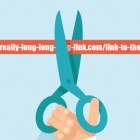Obsidian 知识库工具的真正威力在于链接。学习使用它。

链接一直是 UNIX 文件系统的一个独特的高级功能。

链接(Link)是一种快捷访问机制,它通过一个文件指向原始文件或目录的方式实现快捷访问,同时还记录了原始文件或目录的一些信息。

我们继续这个系列,来看一些你所不知道的微妙之处。

链接是可以将文件和目录放在你希望它们放在的位置的另一种方式。

当我们在命令行上工作时,您可能需要在文件之间创建链接。

学习如何使用链接,通过从 Linux 文件系统多个位置来访问文件,可以让日常工作变得轻松。
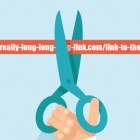
想要构建你自己的 URL 缩短器?这些开源项目使这个变得简单。

Linux命令中的链接的意思是,通过操作符的行为将几个命令组合执行。Linux中的链接命令,有些像你在shell中写短小的shell脚本,并直接在终端中执行。链接使得自动处理变得更方便。不仅如此,一个无人看管的机器在链接 …