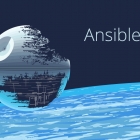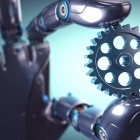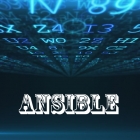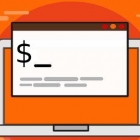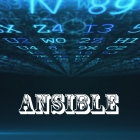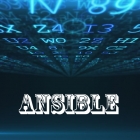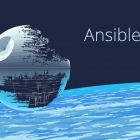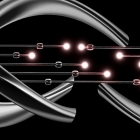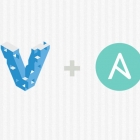在本文中,我们将逐步向你展示如何在 Kubernetes(k8s)集群上安装 Ansible AWX。

? 红帽利用 Ansible 数据训练运维 AI
? Windows 11 也将有应用的云备份功能
? 亚马逊关闭其中国的安卓应用商店
»
»
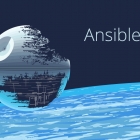
通过这些 Ansible 文章扩展你的知识和技能。
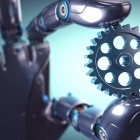
Ansible 是一个开源的自动化工具,可以以多种方式使用。以下是几个去年最受欢迎的 Ansible 教程和故事。

使用本文中的这些 Ansible 剧本可以帮你获得更优的 Mycroft AI 体验。

有了 anacron,我可以把脚本和 Ansible 剧本放到合适的地方,以完成各种琐碎的任务。

那么,晚上 20:30 见?

我们邀请一线资深工程师在线授课,帮助学生掌握 Ansible 的使用和开发。

在本文中,你将学习如何在 Fedora Linux 上安装、配置 Ansible,以及如何使用它来管理、配置 Podman 容器。

通过使用 Ansible 自动执行可重复的日常任务,提高工作效率并避免错误。

我们已经写了两篇关于 Ansible 的文章,这是第三篇。

点对点命令用于在一个或多个受控节点上自动执行任务。它非常简单,但是不可重用。

Ansible 是一个开源、易于使用的功能强大的 IT 自动化工具,通过 SSH 在客户端节点上执行任务。

一名系统管理员分享了如何使用 Ansible 在网络中配置计算机并把其带入实际工作的信息和建议。

只要付出一点点努力,你就可以帮助下一个人,不只是绘制出安全路径,还可以留下危险的警告。

建立一个支持学习和实验新软件的环境。

将 Kubernetes 与 Ansible 结合实现云端自动化。此外,还可以参照我们的 Ansible 的 k8s 模块速查表。

通过将日历应用集成到 Ansible 中,确保你的自动化工作流计划不会与其他东西冲突。

使用 Ansible 剧本自动安装和更新设备上的软件。

了解如何通过这些 Ansible 模块实现几乎任何事情。

今年,准备好,用出色的 Ansible 自动化技能装备自己的技能包吧。

Ansible 是给 Linux 系统管理员使用的出色自动化工具。它是一种开源配置工具,能让系统管理员可以从一个中心节点(即 Ansible 服务器)管理数百台服务器。

了解如何使用 Ansible 在容器中执行命令。

Conda 将 Ansible 所需的一切都收集到虚拟环境中并将其与其他项目分开。

让 DevOps 少一点,OpsDev 多一点。

Ansible 是几乎所有 IT 组织中管理 UNIX 和 Linux 系统的首选。在本文中,我们将演示如何在 Debian 10 Sever 上安装和使用 Ansible。
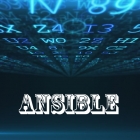
在本系列第三篇(也是最后一篇)文章中,我们将使用 Ansible 自动化配置 GNOME 桌面设置。

Ansible 2.8 最近发布了,其中包含许多修复、功能和增强。
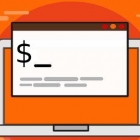
Testinfra 是一个功能强大的库,可用于编写测试来验证基础设施的状态。另外它与 Ansible 和 Nagios 相结合,提供了一个用于架构即代码 (IaC) 的简单解决方案。

用 Ansible 自动化你的数据中心的关键点。
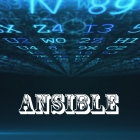
学习如何使 Ansible 自动对一系列台式机和笔记本应用配置。
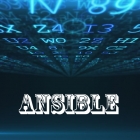
在这个系列的第一篇中,学习一下管理笔记本电脑和台式机配置的基础内容。
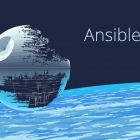
了解 Ansible 的功能,这是一个无代理的、可扩展的配置管理系统。

Ansible 运行分析工具(ARA)与 Ansible 无缝集成,可以简单便捷的找到你所需数据的方法。

使用 Ansible IT 自动化引擎节省更新的时间。

在这个 Ansible 教程中,我们将学习一些基本的 Ansible 命令的例子,我们将用它来管理基础设施。

我需要一种简单而迅速的方法来在我的本地笔记本上测试 Ansible 剧本的部署情况,尤其在刚开始写一个新剧本的时候,因为直接部署到生产服务器上不仅特别慢而且风险还很大。

直到我开始接触 Ansible,我才觉得这才是系统管理员喜欢的东西。

你需要使用 Ansible 的 ec2_key 模块。

远程管理工具有很多,SaltStack、Puppet、Chef,以及 Ansible 都是很流行的选择。在本文中,我将重点放在 Ansible 上并会解释它是如何帮到你的,不管你是有 5 台还是 1000 台虚拟机。

Ansible Container 解决了 Dockerfile 的不足,并对容器化项目提供了完整的管理。

容器是一个日益流行的开发环境。作为一名开发人员,你可以选择多种工具来管理你的容器。本文将向你介绍 Ansible Container,并展示如何在类似生产环境中运行和测试你的应用程序。
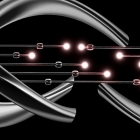
无服务是托管服务发展方向的又一步,并且与 Ansible 的无代理体系结构相得益彰。

Libral 为系统资源和服务提供了一个统一的管理 API ,其可以作为脚本管理任务和构建配置管理系统的坚实基础。

这是一篇关于 Ansible 的速成课程,你可以用作小项目的模板,或者帮你深入了解这个神奇的工具。阅读了本指南之后,你将对自动化服务器配置、部署等有足够的了解。
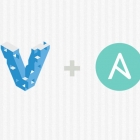
Ansible 是一款系统管理员进行自动化运维的强大工具。Ansible 让配置、交付、管理各种容器、软件部署变得非常简单。这篇文章介绍用 Ansible 来配置 Vagrant 实例,它是一个配置好的基础虚拟机映像,包含了开发环境中需要用到的工具。

在生产环境中,我会更喜欢做与自动化相关的所有事情。如果计算机能完成你的任务,何必需要你亲自动手呢?但是,在不断变化并存在多种技术的环境中,创建和实施自动化是一项艰巨的任务。这就是为什么我喜欢 Ansible 的原因。Ansible 是一个用于 IT 配置管理,部署和业务流程的开源工具,使用起来非常方便。 我最喜欢 Ansible 的一个特点是,它是完全无客户端的。要管理一个系统,通过 SSH 建立连接,它使用Paramiko(一个 Python 库)或本地的 OpenSSH。Ansible 另一个吸引人的地方是它有许多可扩展的模块。这些模块可被系统管理员用于执行

Ansible是一款为类Unix系统开发的自由开源的配置和自动化工具。它用Python写成,类似于Chef和Puppet,但是有一个不同和优点是我们不需要在节点中安装任何客户端。它使用SSH来和节点进行通信。 本篇中我们将在CentOS 7上安装并配置Ansible,并且尝试管理两个节点。 Ansible 服务端 ansible.linuxtechi.com ( 192.168.1.15 ) 节点 192.168.1.9 , 192.168.1.10 第一步: 设置EPEL仓库 Ansible仓库默认不在yum仓库中,因此我们需要使用下面的命令启用epel仓库。 # rpm -iUvh
http://dl.fedoraproject.org/pub/epel/7/x86_64/e/epel-r
在 Docker 和 Ansible 的技术社区内存在着很多好玩的东西,我希望在你阅读完这篇文章后也能像我们一样热爱它们。当然,你也会收获一些实践知识,那就是如何通过部署 Ansible 和 Docker 来为 Rails 应用搭建一个完整的服务器环境。 也许有人会问:你怎么不去用 Heroku?首先,我可以在任何供应商提供的主机上运行 Docker 和 Ansible;其次,相比于方便性,我更偏向于喜欢灵活性。我可以在这种组合中运行任何程序,而不仅仅是 web 应用。最后,我骨子里是一个工匠,我非常了解如何把零件拼凑在一起工作。Heroku 的基础模块是 Linux Containe

今天我来谈谈 ansible,一个由 Python 编写的强大的配置管理解决方案。尽管市面上已经有很多可供选择的配置管理解决方案,但他们各有优劣,而 ansible 的特点就在于它的简洁。让 ansible 在主流的配置管理系统中与众不同的一点便是,它并不需要你在想要配置的每个节点上安装自己的组件。同时提供的一个优点在于,如果需要的话,你可以在不止一个地方控制你的整个基础架构。最后一点是它的正确性,或许这里有些争议,但是我认为在大多数时候这仍然可以作为它的一个优点。说得足够多了,让我们来着手在 RHEL/CentOS 和基于 Debian/Ubuntu 的