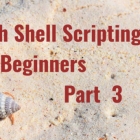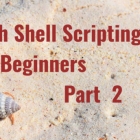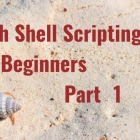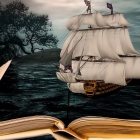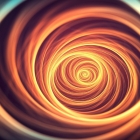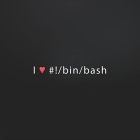你有要说明的地方吗?请将它们添加到你的 Bash 脚本中。

初学者们,让我们在这个大型的教程中来认识一下 Bash 脚本编程。

在 Bash 基础系列的最后一章中学习函数的全部知识。

在 Bash 基础知识系列的倒数第二章节,学习 for、while 和 until 循环。

如果这样,那就那样,否则就……。还不明白吗?了解了 Bash Shell 脚本中的 if-else 语句后就明白了。

在 Bash Shell 中可以查找子字符串、替换子字符串、连接字符串以及更多字符串操作。

本章将介绍如何在 Bash Shell 脚本中使用数组。学习添加元素、删除元素和获取数组长度。

在本系列的第四章,学习在 Bash 中使用基本数学运算。

在 Bash 基础系列的这一章中,学习如何向 Bash 脚本传递参数并使它们具有交互性。

在本章的 Bash 基础知识系列中,学习在 Bash 脚本中使用变量。

这是一个新教程系列的开始。在这一篇中,你将熟悉 Bash 脚本。

Bash 有一些方便的自动化功能,可以让我在 Linux 上处理文件时更轻松。
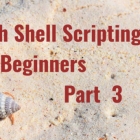
它将涉及到函数、用 if/elif 语句进行比较,并以研究 while 循环作为结尾。
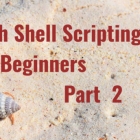
我们会用到一些 上篇 中已经熟悉的命令(如果遇到新命令,会给出讲解),进而涵盖一些标准输出、标准输入、标准错误、“管道”和数据重定向的相关知识。
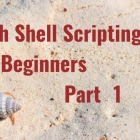
如标题所示,本文将涵盖面向初学者的 Bash Shell 脚本知识。

巧用 Bash 脚本程序能帮助你完成很多极具挑战的任务。

《Bash it out》使用 16 个谜题,涵盖了基本、中级和高级 Bash 脚本。

在家玩流行的英国游戏节目 “Countdown” 中的数字游戏。

学习 Bash 读取和写入数据的不同方式,以及何时使用每种方法。

了解如何在 Bash 中编写定制程序以自动执行重复性操作任务。

Bash 自动测试系统可以使 Bash 代码也通过 Java、Ruby 和 Python 开发人员所使用的同类测试过程。

Bash 是大多数 Linux 系统上的默认命令行 shell。所以你为什么不试着学习如何最大限度地利用它呢?

编程一个简单的游戏是练习一门新语言并与其他你掌握的语言进行比较的好方法。

Brian J. Fox 讲述了他在自由软件基金会的工作,他需要创建一个自由的 Bourne shell 版本。它必须兼容但不使用任何原始源代码的元素。这个 Bourne-Again Shell,即 Bash

这篇文章中,我们会讨论一些比较推荐的 Bash 字符界面的点文件配置。
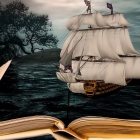
告诉 Bash 你想要它记住什么,甚至删除不需要的记录重写历史。
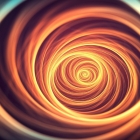
使用循环和查找命令批量自动对多个文件进行一系列的操作。

你是否正在寻找 bash 的替代品?你是否在寻找更人性化的东西?不用再看了,因为你刚发现了 fish!

一个可以列出文件、目录、可执行文件和链接的简单脚本。

通过别名和其他捷径来提高你经常忘记的那些事情的效率。

本文是 Bash 编程系列三篇中的最后一篇,来学习使用循环执行迭代的操作。

学习逻辑操作符和 shell 扩展,本文是三篇 Bash 编程系列的第二篇。

本文将向你展示如何在 Fedora 的命令行解释器(CLI)Shell 中设置一些强大的工具。如果使用bash(默认)或zsh,Fedora 可让你轻松设置这些工具。

让我们通过本系列文章来学习基本的 Bash 编程语法和工具,以及如何使用变量和控制运算符,这是三篇中的第一篇。

这些必不可少的 Bash 快捷键可在命令行上节省时间。

通过这些命令行游戏,学习有用的 Bash 技能也是一件乐事。

本周的《代码英雄》播客深入研究了最广泛使用的、已经成为事实标准的脚本语言,它来自于自由软件基金会及其作者的早期灵感。

两种编程语言都各有优缺点,它们在某些任务方面互有胜负。

第五个版本侧重于新的 shell 变量和许多重大漏洞修复。它还引入了一些新功能,以及一些与 bash-4.4 不兼容的更改。

Paul Brown 解释了 Linux shell 命令中那个不起眼的“点”的各种意思和用法。

初学者可以在此教程中了解环境变量。
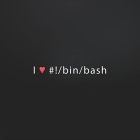
尽管很多插件或工具都可以很轻易地满足这一需求,但我们也可以不使用插件和工具,自己手动自定义一些基本的显示方式,例如添加或者修改某些元素、更改前景色、更改背景色等等。

here 文档不是什么特殊的东西,只是一种 I/O 重定向方式,它告诉 bash shell 从当前源读取输入,直到读取到只有分隔符的行。

对 Bash 长命令使用压缩的版本来更有效率。

函数是一段可复用的代码。我们通常把重复的代码放进函数中并且在不同的地方去调用它。库是函数的集合。我们可以在库中定义经常使用的函数,这样其它脚本便可以不再重复代码而使用这些函数。

使 Bash 工作的更好的技巧。

进入这个古怪而神奇的 Bash 数组的世界。

要做到这一点,秘诀就是 bash 提供的一个叫做 EXIT 的伪信号,你可以 trap 它,当脚本因为任何原因退出时,相应的命令或函数就会执行。

学习更快地使用 BASH 不仅节省了更多时间,也让你因为学到了有用的知识而感到自豪。那么,让我们开始吧。

bash 别名(alias)只不过是指向命令的快捷方式而已。