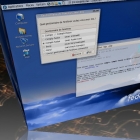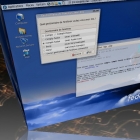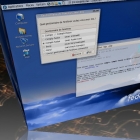
你会在 Linux 讨论中听到 Compiz 这个词。在此简要介绍一下 Compiz。

如果你一直在试验你的Ubuntu系统,你可能最终以Unity和Compiz的一片混乱收场。在此贴士中,我们将看看怎样来重置Ubuntu 14.04中的Unity和Compiz。事实上,全部要做的事,仅仅是运行几个命令而已。 重置Ubuntu 14.04中的Unity和Compiz 打开终端(Ctrl+Alt+T),并使用以下命令来重置compiz: dconf reset -f /org/compiz/ 重置compiz后,重启Unity: setsid unity 此外,如果你想将Unity图标也进行重置,试试以下的命令吧: unity –reset-icons 可能的疑难解决方案: 如果你在重置compiz时遇到如下错误: error: GDBus.Error:org.gtk