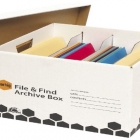学习 find 命令的原因有很多。

fd 命令是一个流行的、用户友好的 find 命令的替代品。

find 命令有巨多的选项可以帮助你准确定位你在 Linux 系统上需要寻找的文件。这篇文章讨论了一系列非常有用的选项。

在命令行提示系列的这一期中,你将会看到 find 命令的介绍,并学习如何使用内置命令或使用 xargs 命令处理文件。

Linux 管理员一天都不能离开搜索文件,因为这是他们的日常活动。

fd 命令提供了一种简单直白的搜索 Linux 文件系统的方式。

使用正确的参数,find 命令是在你的系统上找到数据的强大而灵活的方式。

怎样在 Linux 系统上使用 find、locate、mlocate、which、 whereis、 whatis 和 apropos 命令寻找文件。

当系统的磁盘空间不足时,您可能会使用 df、du 或 ncdu 命令进行检查,但这些命令只会显示当前目录的文件,并不会显示整个系统范围的文件。

有时,在使用命令行的时候,我们需要快速找到某一个命令的二进制文件所在位置。这种情况下可以选择 find 命令,但使用它会耗费时间,可能也会出现意料之外的情况。有一个专门为这种情况设计的命令:whereis。

当使用 Linux 下的 find 命令时,请使用 -ok 选项来避免文件被意外删除,这个选项会在移除任何文件之前都会请求你的许可。

有很多有用的命令可以搜索文件,find 命令可能是其中最有名的,但它不是唯一的命令,也不一定总是找到目标文件的最快方法。

我想找出所有的 *.doc 文件并将它们创建成一个 tar 包,然后存储在 /nfs/backups/docs/file.tar 中。

本文提供一些关于如何搜索出指定目录或整个文件系统中那些包含指定单词或字符串的文件。

以前你可能已经发现 find 命令非常不听话,让你经常抓耳挠腮。你知道,丢失了一个分号或一个没有正确转义的特殊的字符就会这样。现在让我们离开这个复杂的 find 命令,放松一下,看一下这个聪明的小命令。

我们将使用 find 命令,它用于搜索目录层次结构中的文件,以及 wc 命令,它会打印每个文件或来自标准输入的换行符、单词和字节计数。
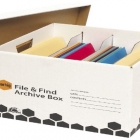
Linux 用户在命令行上遇到的常见问题之一是定位具有特定名称的文件,如果你知道确定的文件名则可能会容易得假设你忘记了白天早些时候创建的文件的名称(在你包含了数百个文件的 home 文件夹中),但现在你有急用。
下面用不同的方式只列出所有你今天创建或修改的文件(直接或间接)。

Credit: Sandra H-S 有一个问题几乎困扰着所有的文件系统 – 包括 Unix 和其他的 – 那就是文件的不断积累。几乎没有人愿意花时间清理掉他们不再使用的文件和整理文件系统,结果,文件变得很混乱,很难找到有用的东西,要使它们运行良好、维护备份、易于管理,这将是一种持久的挑战。 我见过的一种解决问题的方法是建议使用者将所有的数据碎屑创建一个文件集合的总结报告或"概况",来报告诸如所有的文件数量;最老的,最新的,最大的文件;并统计谁拥有这些文件等数据。如果有人看到五年前的一个包含五十万个文件的文件夹,他们可能会去删