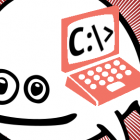我很高兴分享我最喜欢的 26 个 FreeDOS 命令。

FreeDOS 提供了一个叫做 FreeDOS Edit 的用户友好的文本编辑器。

Mplayer 是 Linux、Windows、Mac 和 DOS 等操作系统上常见的一款开源媒体播放器。

更多:• 时隔五年后,FreeDOS 1.3 释出 • Linux 内核中获取随机字节的函数的性能提升了 8450%

为这个自由操作系统的新用户和老用户提供 15 种资源。

编写你自己的简单程序来自动执行通常需要大量输入的任务的批处理文件,是一种极好的方法。

如果你已经熟悉了 Linux 命令行,尝试这些命令有助于轻松地进入 FreeDOS 。

学习如何在 FreeDOS 中对目录和文件执行创建、移除、复制等任务。

学习如何使用 FDCONFIG.SYS 来配置 FreeDOS 。

熟悉 FreeDOS 软件包管理器 FDIMPLES 。

这里是如何在不使用安装程序的情况下来手动设置你的 FreeDOS 系统。

现在,很多嵌入式系统都是在 Linux 上运行的。但是,在很久很久以前,嵌入式系统要么在一个定制的专有的平台上运行,要么在 DOS 上运行。

环境变量几乎在每种命令行环境中都是很有帮助的,自然包括 FreeDOS 。

FreeDOS 下批处理文件的实用指南。

经历了近 30 年的发展, FreeDOS 已经成为了世界先进的 DOS。

虽然有一个 FreeDOS 版的 tar,但 DOS 上事实上的标准归档工具是 Zip 和 Unzip。

下面是我如何在我的 FreeDOS 虚拟机和 Linux 桌面系统之间传输文件。

概述你的计算机如何引导和启动一个像 FreeDOS 这样的简单操作系统。

它看起来像复古计算,但它是一个现代的操作系统,你可以用它来完成任务。

学习 FreeDOS 路径的知识,如何设置它,并且如何使用它。

了解如何在 FreeDOS 中创建,编辑和命名文件。

操作系统的历史是开发人员共同造物的开源软件模型的很好例子。

这份指南将带你如何一步一步在 Linux 平台下利用 VirtualBox 安装 FreeDOS。
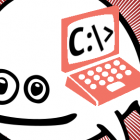
学习如何穿行于 C:\ 提示符下,就像上世纪 90 年代的 DOS 高手一样。

QEMU 和 FreeDOS 使得很容易在 Linux 中运行老的 DOS 程序

当我回顾我们的历史,有一个你应该知道的关于 FreeDOS 的很酷的事实列表……