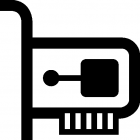lspci 命令用于显示 Linux 系统上的设备和驱动程序。
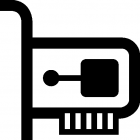
想知道在Linux中你正在使用的网卡是什么吗? 在Linux中很容易就找出网卡的生产商。打开一个终端并输入下面的额命令: sudo lshw -C network 如果上面的命令不能在sudo下使用,那就别用 sudo 的特权模式。它的输出看上去有点奇怪但是很有用。 *-network description: Wireless interface product: BCM4360 802.11ac Wireless Network Adapter vendor: Broadcom Corporation physical id: 0 bus info: pci@0000:03:00.0 logical name: wlan0 version: 03 serial: 9c:f3:87:c1:5d:6a width: 64 bits clock: 33MHz capabilities: busmaster