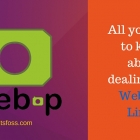? decat:跳上键盘的猫咪清除了数据库
? 苹果考虑并拒绝从谷歌转向 DuckDuckGo
? 微软也发布补丁修补 libwebp 漏洞
»
»

本文将详细介绍如何在 Ubuntu 和其他 Linux 发行版中转换和查看 WebP 图像,主题内容涵盖了你所需知道的全部信息。

• 苹果宣布其设备将全面转向自建的“Apple Silicon”计算体系 • Safari 终于加入对谷歌 WebP 图片格式的支持 • 霍尼韦尔称研发出世界上最快量子计算机 • WireGuard 合并到 OpenBSD
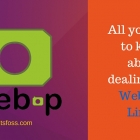
这篇指南会向你展示如何在 Linux 下查看 WebP 图片以及将 WebP 图片转换为 JPEG 或 PNG 格式。